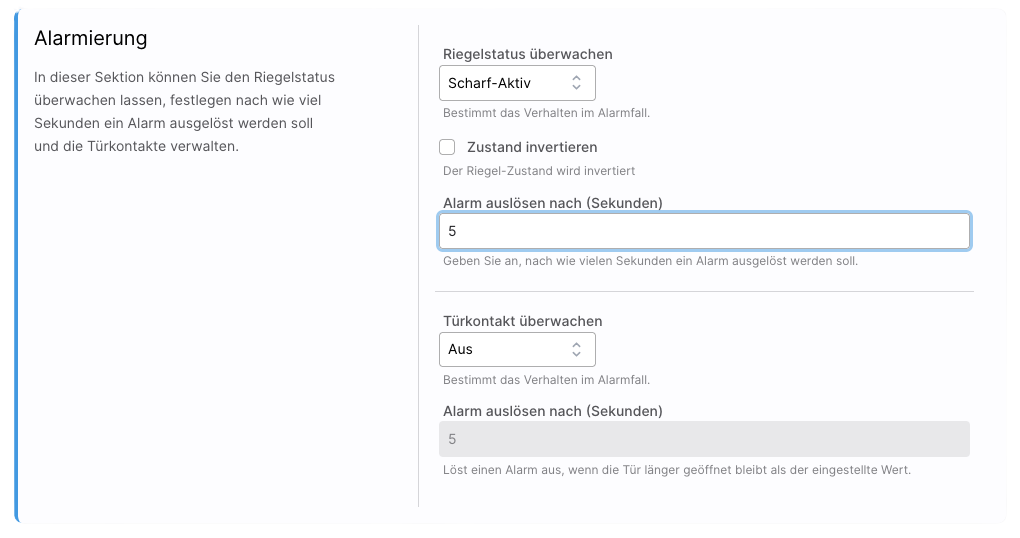In safety-critical situations, it is crucial that alarms get through reliably – even if the smartphone has been set to “Do not disturb” or put into sleep mode.
This is exactly where KentixONE comes in. The system can be used to configure security-relevant areas or actions such as opening a rack or door so that they trigger an immediate alarm. These alarms are sent directly to the smartphone in the form of a pop-up notification with a clearly audible signal tone. This even works when all other notifications are muted. In this way, KentixONE ensures that critical events are not overlooked – even in “Do not disturb” mode.
In our short video, we show you what this looks like in practice.
A rack lock is opened and the alarm appears in real time on the cell phone, even though sleep mode is activated.
Settings in KentixONE
Open the detail view and select the device that should also trigger an alarm in “Do not disturb” mode. Then click on the three-dot menu (“⋮”) at the bottom right of the corresponding device tile and select “Edit”. The last step is illustrated for you in the attached screenshot.